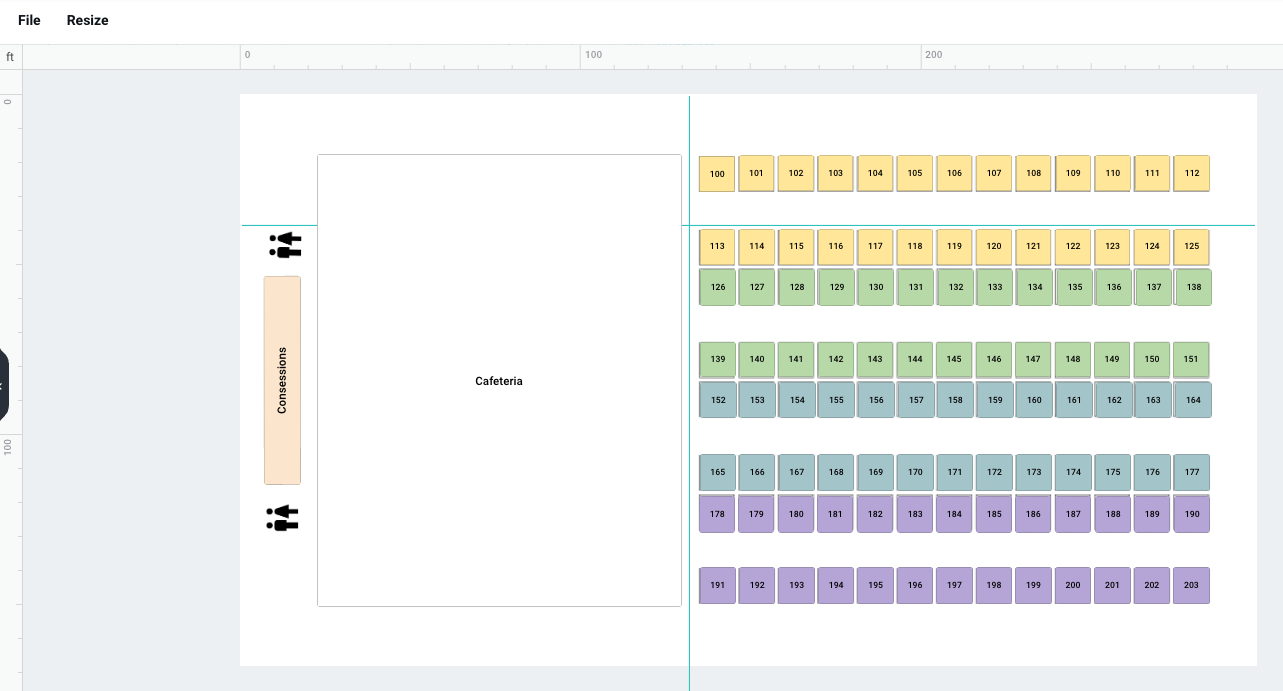How to Use Gridlines in the Eventeny Map Editor
Product Update April 2022
Locate Your Map
- Select the event you'd like to work on.
- Under "Home" select "Maps"
- Click "✎ Edit Details" on the map you'd like to assign booths to.
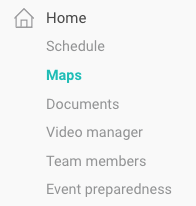
Activating Gridlines
Creating Horizontal Gridlines- Hover over the bottom edge of the horizontal ruler at the top of the page.
- The "⬍" double-sided arrow symbol should appear.
- Using the ⬍, Click and drag the gridline into position.
Creating Vertical Gridlines
- Hover over the right edge of the vertical ruler on the left-hand side of the page.
- The "⬌" double-sided arrow symbol should appear.
- Using the ⬌, Click and drag the gridline into position.